What's an Iframe: An Iframe is a Window from another platform. It's where you can embed a post whatever you like. Example: Video, Music, etc... What an Iframe makes, is that people who's watchng the video, don't need to go to another platform, they can stere at there.
Now Im going to start to explain you, the use of Iframes to insert video contents.
Steps to embed a rondom video in your post:
1. Search a rondom video in youtube that you want to show in your post. Once you got it, you have to click on the option "Share" under the video.
Now Im going to start to explain you, the use of Iframes to insert video contents.
Steps to embed a rondom video in your post:
1. Search a rondom video in youtube that you want to show in your post. Once you got it, you have to click on the option "Share" under the video.
2. When you click there, three new opptions will appear: "Share" Embed" and "Email". What you have to do is click in "Embed". If you click there a Link will appear.
3. Now, as you can see in the image above, the Iframe link is in the red circle. You have to copy the Iframe code to the next step.
4. You will go back to your post. When you are there, you will click on the buttom "HTML" (Which is next to "Compose"). If you click there a large text is going to appeare, The only thing that you have to do, is to go to the end of this large text. You will click on the last free space, and paste the Iframe code there.
As you can see the code Iframe is in a red circle.
4. Now, go back to "Compose" and the video you wanted to show on your post will appear there!
Here is the video that I embed with Iframes in the post


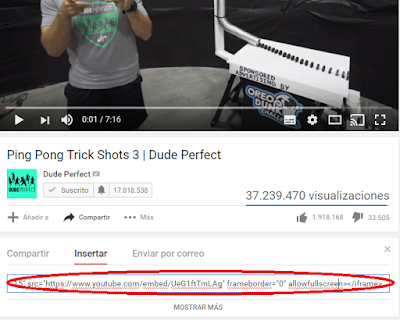

No comments:
Post a Comment