How to use Iframes
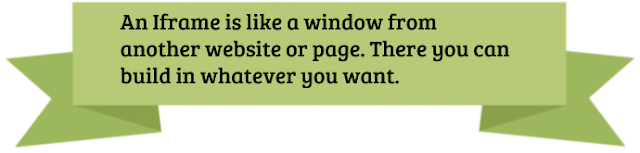
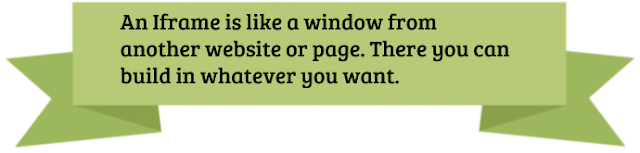
Now I’m going to show how to insert a video in your post.
Firstly, you will look for the video that you want to put on your post, on youtube. When you got it, click on the option "share" in the "Information Box".
There you will have three options for share the video. This are: "Share" "Embed" or "Email". Then you have to click on "Embed". Now, you got the Iframe code. You need tocopy it.
Third, you will go to your post. There you must click on the button "HTML" in the Toolbar. A text is going to appear and the only thing you must to do, is paste the link at the end of this text.
Finnaly, you go back to "Compose", and the video will be there!!


No comments:
Post a Comment