Steps to insert an IFrame in a post:
- You search the video/photo you want to insert
- Click on "schare"
- Click on "embed"
- Then you copy the IFrame code
- You have to go to the post and click on "HTML"
- There you have to paste the cole
- Then you go back to writing and the video is there!
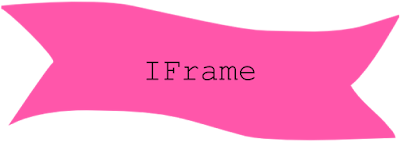



No comments:
Post a Comment